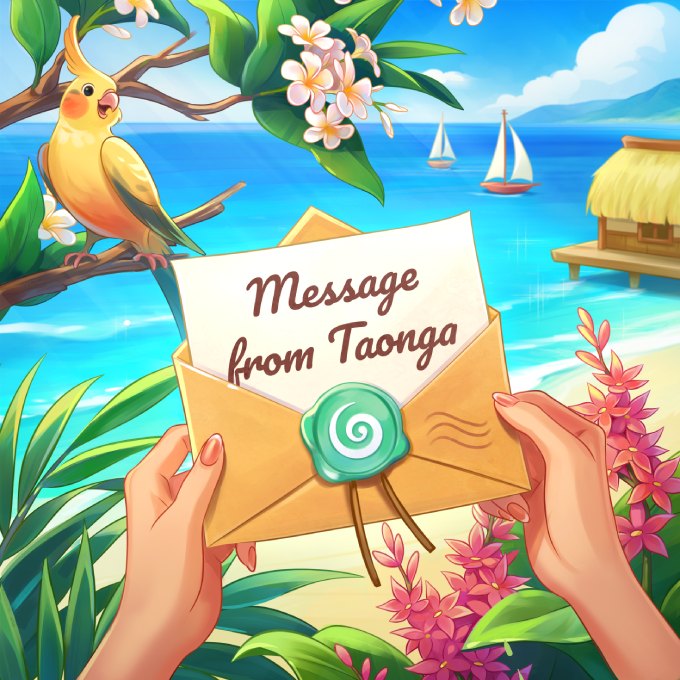Islanders, we’re excited to announce Hospitality Competitions will now follow a new system. 🎉
Here’s a quick rundown of the changes:
▪ Smaller competition groups replace the old overall leaderboard. 🏅
▪ Everyone in a group receives a prize, no matter their total hospitality points. 🎁
▪ There are 3 leagues – bronze, silver, and gold. Scoring top positions moves you into higher leagues with greater prizes! 🏆
▪ For taking part, you earn Hospitality Tokens – a new type of currency to spend in the rewards shop. It offers a wide array of tropical-themed prizes that include a bungalow look, an energy-restoring well, and island decorations; unique neighbor gifts and handy bonuses are also there! Check them out under the “Competitions” tab.
For general info on the new competition system, see the article in our Knowledge Base.
Have questions or feedback? We’d love to hear from you – contact our support team through the “Support” button above! 💬